Documentation
Guides and quickstarts for integrating Scale products.
Scale AI’s mission is to accelerate the development of AI applications. To enable teams to make faster progress, we began with data - the foundation of all AI applications. Scale AI turns raw data into high-quality training data by combining machine learning powered pre-labeling and active tooling with varying levels and types of human review.
That’s why we provide two tiers for our customers to use our platform:
More information on both models can be found on our pricing page.
Ready to get started?
Follow the 4 steps below and you’ll be well on your way to building a robust training dataset for your next AI application.
Scale offers high quality training and validation data for AI applications. Both Scale Rapid and Enterprise customers have access to:
Writing clear and concise instructions is crucial to receiving high-quality training data with Scale.
We strongly encourage you to use the following template to get started.
Clear and concise instructions should include:
- Step-by-step directions
- Rules and example images (i.e. minimum label size, when to not label an object)
- Label classes and attributes / fields with definitions and example images
- Screenshots of correct and incorrect tasks for comparison
To embed your google docs instructions into your tasks:
- In your Google Docs, click File → Publish To Web → Embed (in the window that appears)
- Copy the iFrame tag that’s provided:
<iframe src="[YOUR_CUSTOM_DOC_LINK]"></iframe> - Paste the iFrame tag in the instruction parameter on the task, or paste it into your project instructions in the UI.
We have created detailed example instructions and guides on our instructions page.
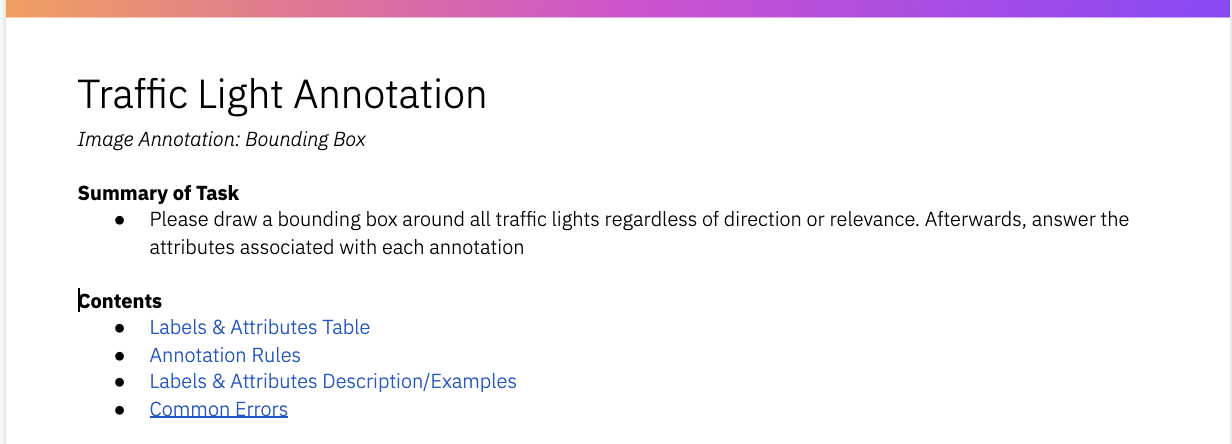
Once you have explored your specified task type and designed your task, write your REST API calls following our API documentation. We have examples in cURL, JavaScript, Python, and Ruby. You can submit your API calls via Terminal or a 3rd-party software like Postman.
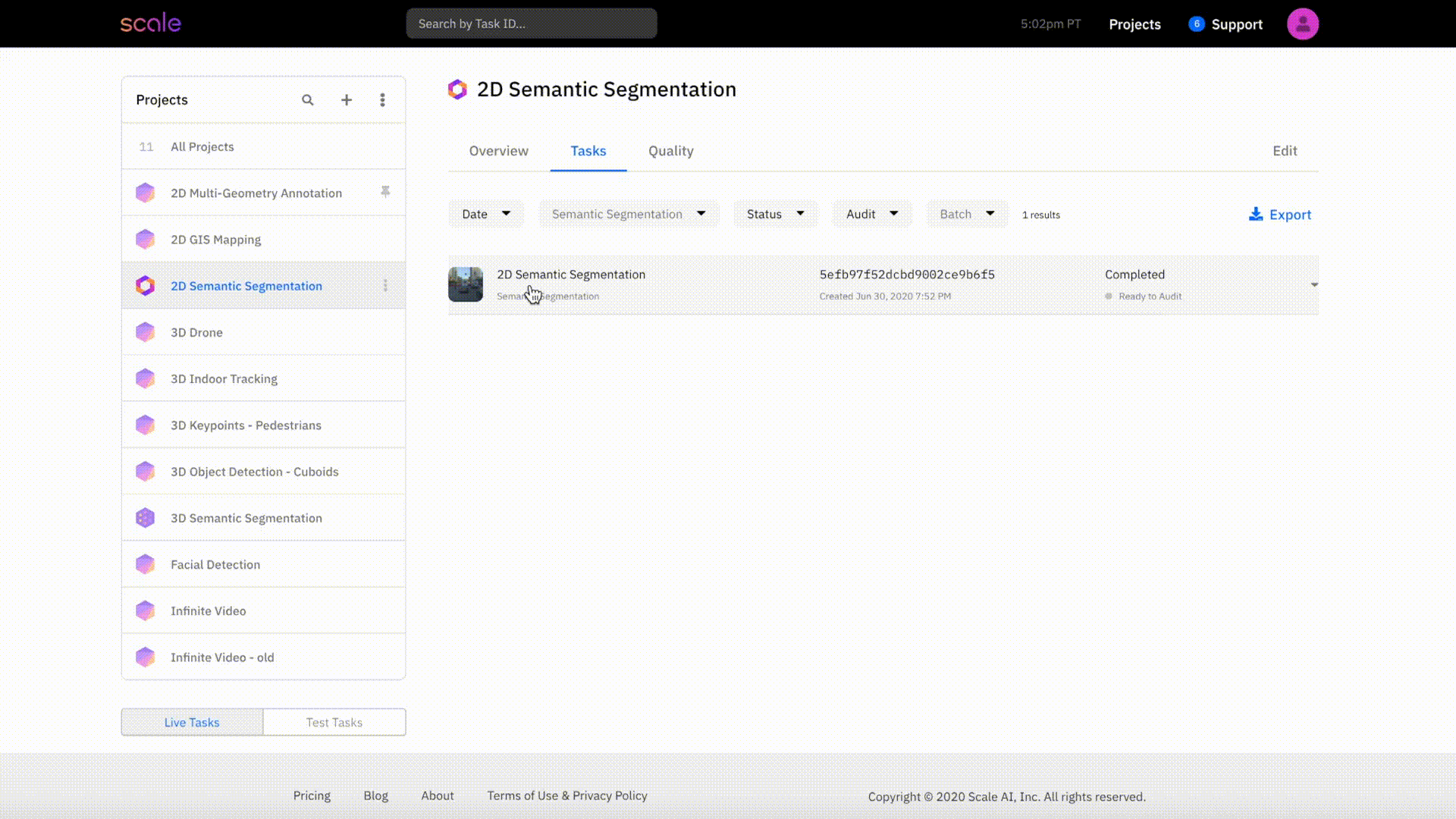
After you submit your first batch, you can explore the web application:
- Overview tab: View a summary of your submissions over time and the status for each task type.
- Tasks tab: View a more granular list of your submitted tasks, filterable by status, project, and batch.
- Quality tab: Audit a random sample of tasks for quality and view stats for tasks you’ve reviewed
Submitting your projects to Scale should be an iterative process. After your first batch, please summarize common errors or specify new requirements in the instructions document. Once you have satisfied with the quality, feel free to increase the batch volume
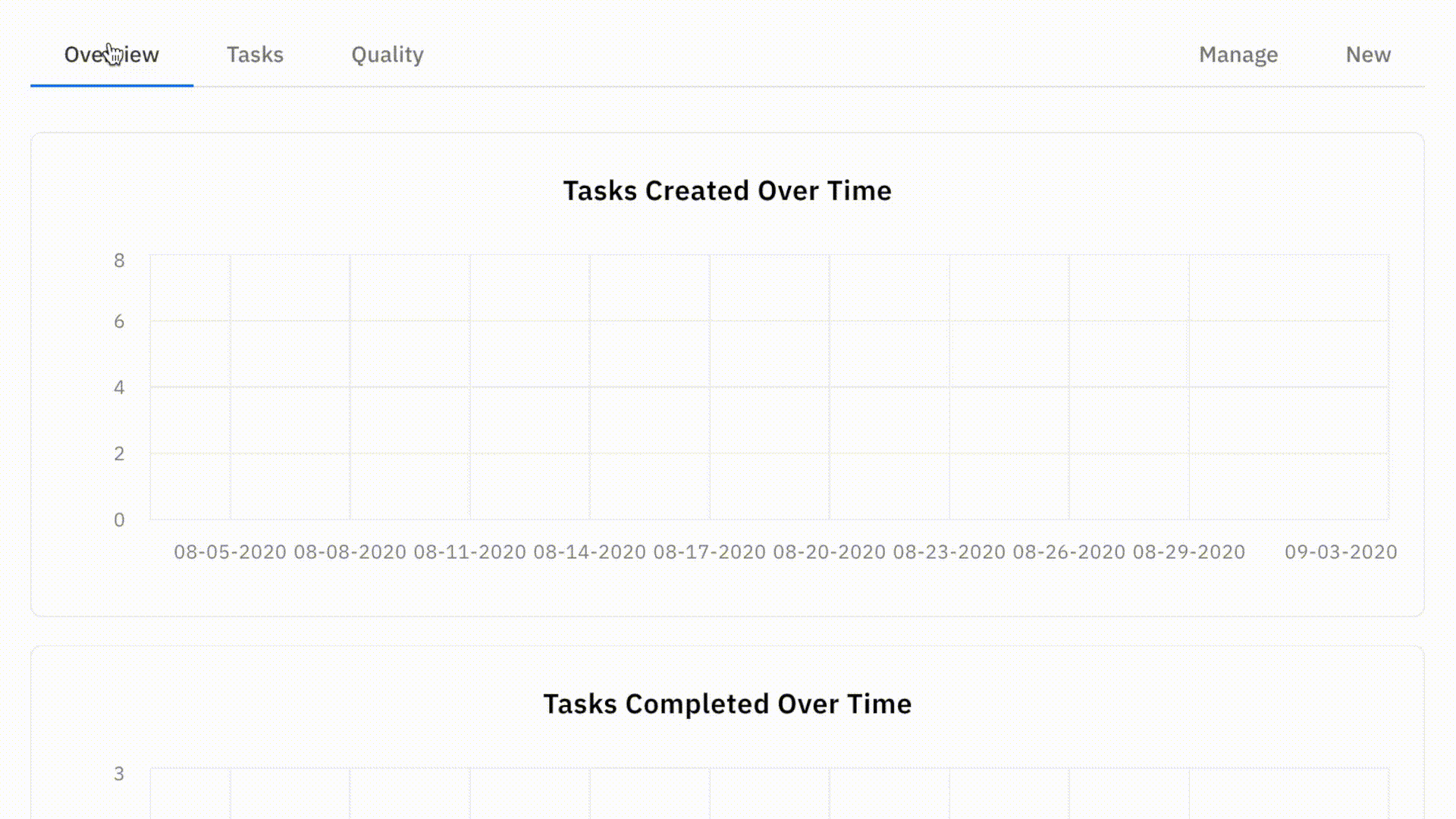
Need Help?
If you have any questions, feel free to email us at support@scale.com.
If you are interested in learning more about our Enterprise engagements, get in touch with us.
